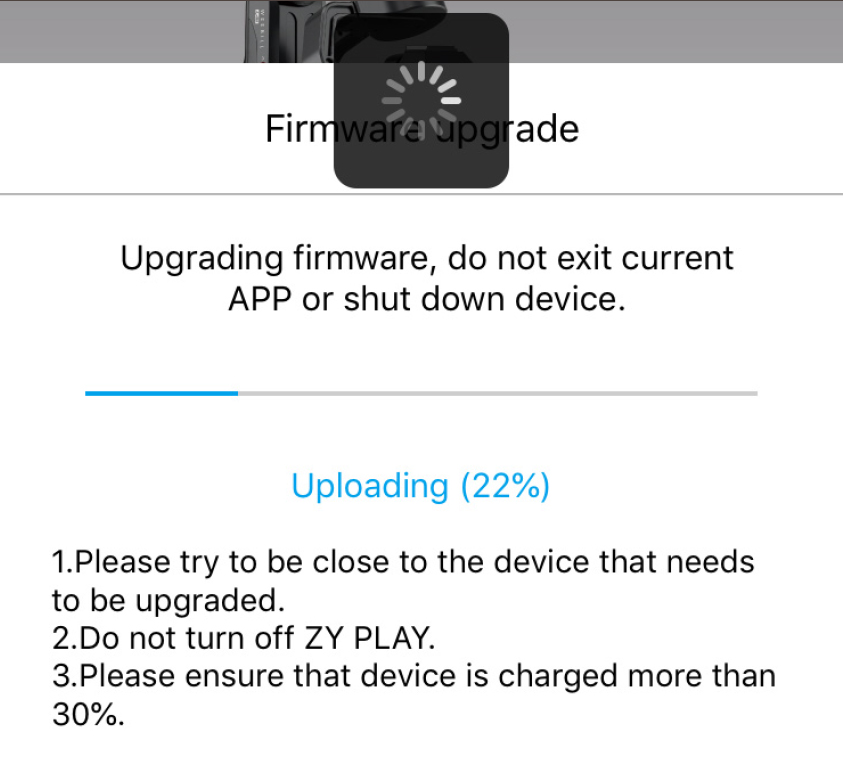For Weebill LAB/Crane 3 LAB, users can update firmware online with smartphone by connecting the stabilizer to ZY Play APP.
Steps:
1. Power on the stabilizer and put it into standby mode. Turn on Bluetooth in your phone and open ZY Play APP (Download)
2. Select corresponding product page in the APP and connect to your stabilizer.
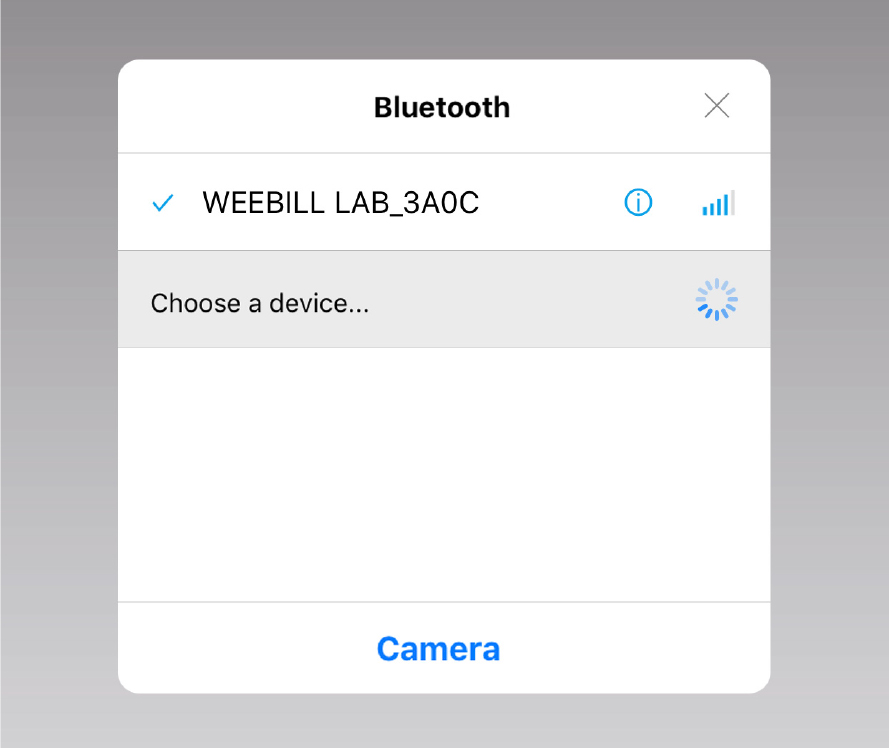
3. If your stabilizer hasn't been updated to the newest version, a firmware update notice will appear on the top. Please click the notice and download the firmware.
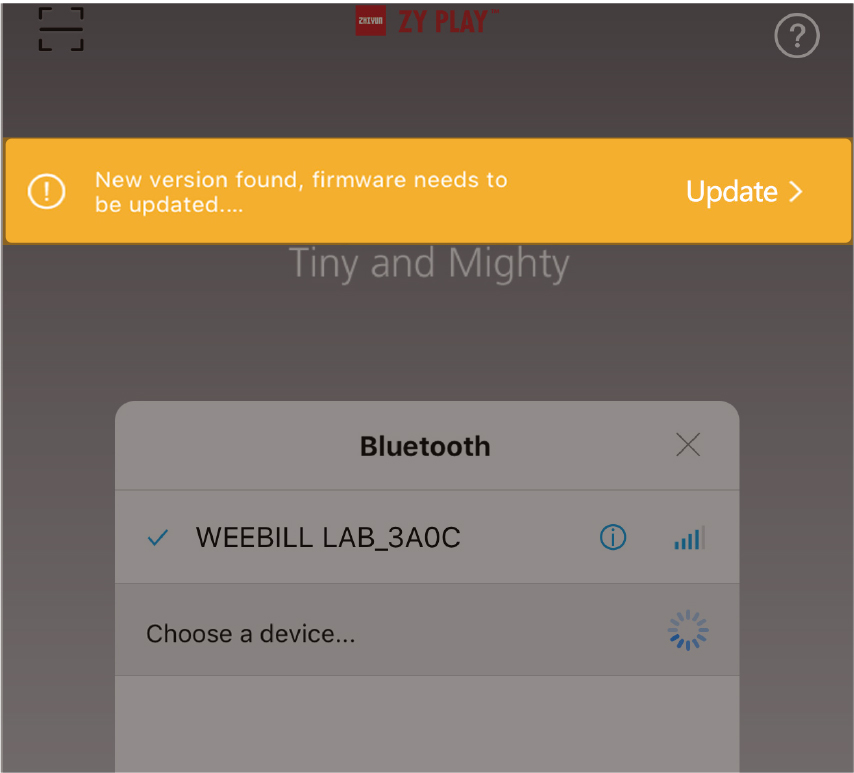
4. After downloading the firmware, jump to WLAN settings in your phone and connect the WiFi of your stabilizer (default password: 12345678).
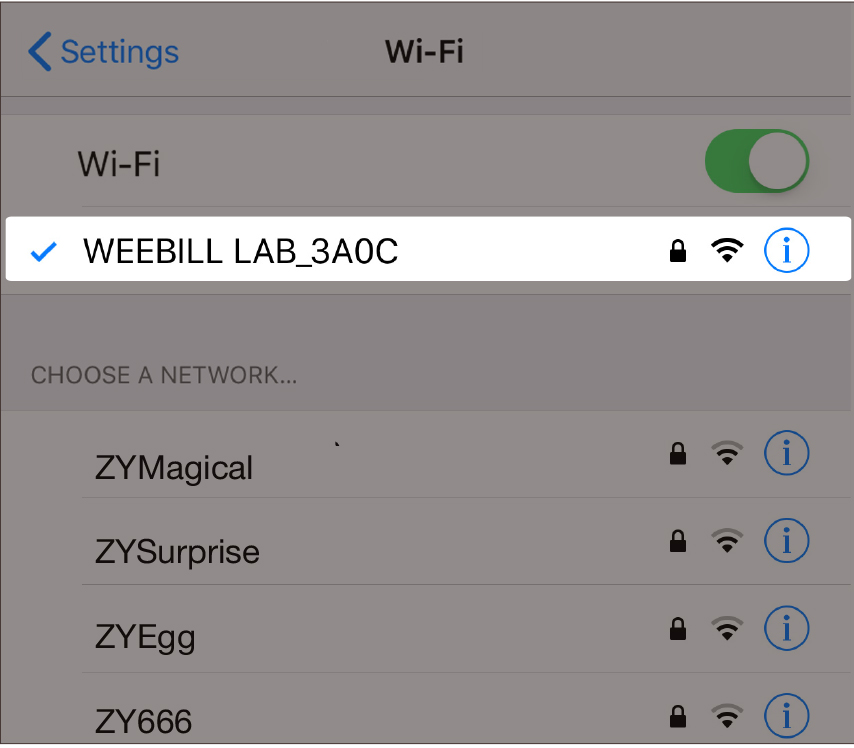
5. Jump back to the APP, and click “Start update”. Wait until the update complete and restart the stabilizer.