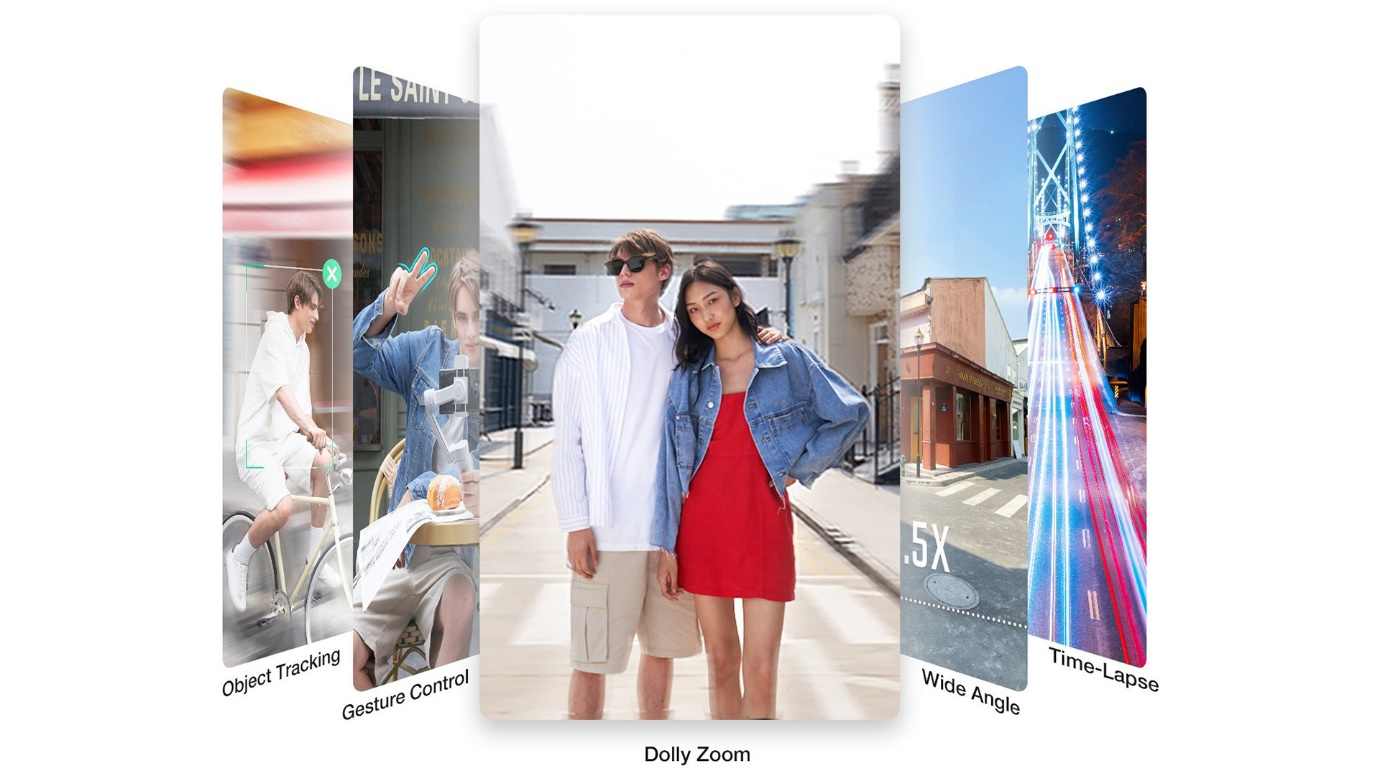How to Live Stream with ZHIYUN Smooth Series on YouTube and Facebook
Many people worldwide come to YouTube to experience the most spotlight cultural moments. Whether hosting a live event or making a makeup Livestream, YouTuber pays for the tools and hardware for the events. ZHIYUN Smooth series smartphone gimbals are easy tools for creators to reach their purposes, allow creators to bring great Livestream effect at an unbeatable price.

Ever wonder how Livestream works with a gimbal stabilizer?
There are millions of people use smart gimbal stabilizer every day to reach their specific purposes. Over time, queries have come up about how to make Livestream with a smart gimbal stabilizer. So, we've prepared some answers and explain how Livestream works with ZHIYUN Smooth Series. Keep Reading!
ZHIYUN Smooth Series
Maybe you are using your phone or new pro camera, many of us want to improve the quality of the collaborative tools we use. Whatever you are streaming an event, teaching a class, or hosting a workshop, ZHIYUN handheld gimbals ring the bell that will help manage live streams and interact with viewers in real-time.
Here are some unique features of ZHIYUN Smooth series for convenient Livestream.
l Gesture control.
l Object-tracking lock is solid.
l Stream and stabilize simultaneously.
l Advanced time lapse, motion lapse functions.
l With a nice wide image, and capturing moving objects is also a success.
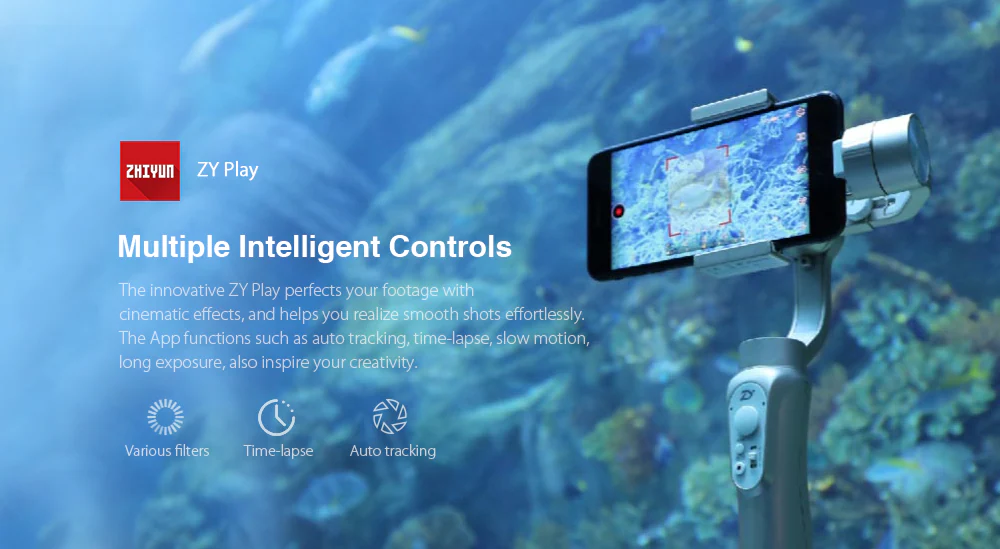
Versatile ZY Play app
To experience these advantages, you will need to download ZHIYUN ZY play App. ZY Play APP offers comprehensive controls for convenient shooting. It combines versatile functions including time-lapse, long exposure, slow motion; and bring more inspiration to you. It enables more versatile functions (both for iOS/Android), including streaming live on Facebook and YouTube.
(Before using with the ZHIYUN Smooth Series lineup, you need to activate the APP.)
In these cases, the ZHIYUN Smooth lineup targeted vloggers who want to capture the smoothest possible footage with their compact camera, smartphone, or action camera.
YouTube Live Streaming Tutorial
- Discover what we can do with a gimbal stabilizer
Now that you got a smartphone, a ZHIYUN Smooth gimbal, to learn how to go live on YouTube with your setup, read the tips below for an easy-to-follow walkthrough:
#1: Sign up for your YouTube account, click the icon in the toolbar and click "Go Live."
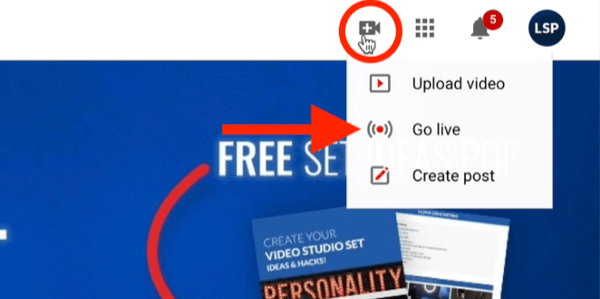
#2: Set up a YouTube Livestream encoder and remember it.
#3: Next, open ZHIYUN App and fill in the details about your YouTube Livestream encoder.
#4: Click "Next" — your camera will take a thumbnail for the Livestream at this point, so make sure you're prepared for that.
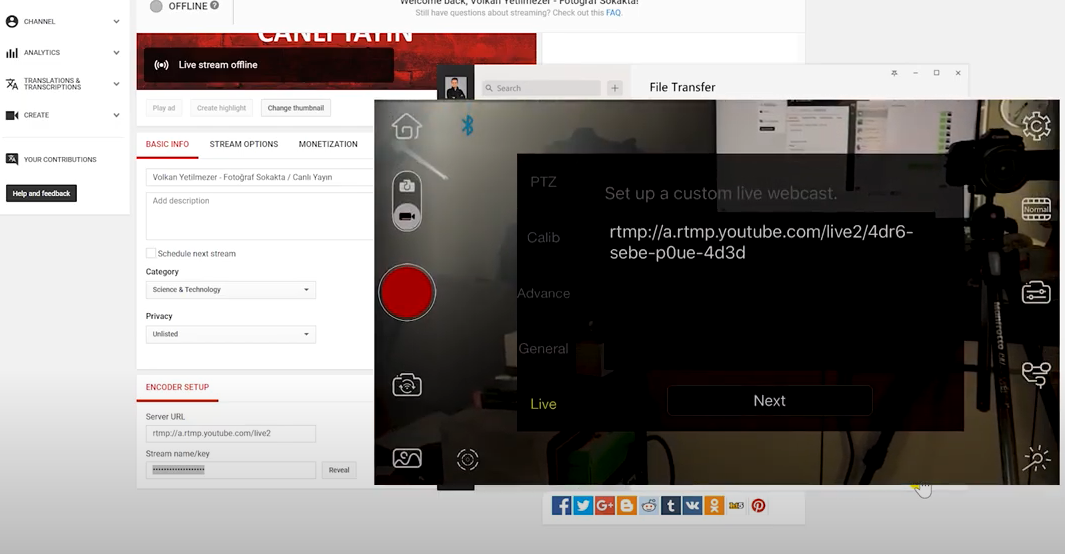
Facebook Live Streaming Tutorial
- Follow the steps to start your Facebook live streaming today.
#1: Navigate to your page and select Live Video at the categories where you post updates.
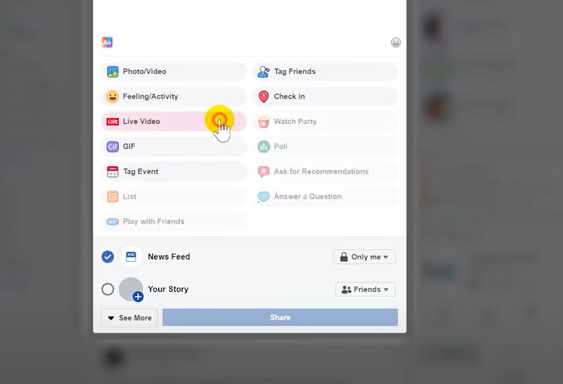
#2:Connect your live stream to the live API
#3: Next, open ZHIYUN ZY Play App and fill in the details about your YouTube Livestream encoder.
#4: Click "Next" — your camera will take a thumbnail for the Livestream at this point, so make sure you're prepared for that.
ZHIYUN Smart Gimbal Mobile Stabilizer
- Stream and stabilize simultaneously
Whether you're a blogger, a business, entertainer, podcaster, or who wants to engage with friends, you need to create engaging online live streaming today more than ever.
ZHIYUN is a leading handheld gimbal stabilizer manufacturer. The products of ZHIYUN design both for professional filmmakers and personal video creators. The creative solutions and dedication to delivering products beyond consumers’ expectations strengthen the belief that anyone can be a great filmmaker with the suitable gimbal to equip with their shooting gadget. Start with ZHIYUN today at https://www.zhiyun-tech.com/.